DJ
I’ve been learning to DJ using rekordbox on my Mac.
Youtubers
- Andrew Duffield posts videos to Club Ready DJ School. He posts a ton of content aimed at beginners and intermediates and offers paid courses if you’re looking for more structured learning.
- I learned about Becky Saif from LNA, and she offers paid courses as well.
- Other notable Youtubers and teachers include DJ Phil Harris, Digital DJ Tips, Crossfader, DJ Carlo, and Backyard Mix.
Hardware
I recently started using the DDJ-GRV6, but you can get started with a mouse and a keyboard before making a hardware commitment. Pioneer and parent company AlphaTheta offer several controllers in the entry level to intermediate range:
- DDJ-FLX2 is a sub-$200 two channel controller that’s basic but solid.
- DDJ-FLX4 is a slight step up with dedicated effects controls and additional audio output options. It should be sub-$300.
- DDJ-GRV6 is a 4 channel controller with improved built-in effects and the ability to edit drums on the fly. A little more than $800. The further up the line you go, the closer the gear gets to club-standard CDJ-3000 players and the DJM-A9 mixer layout and functionality.
I already have a pair of Presonus Eris E5 speakers that I use, and some Sony MDR-7506. I’ve been using the fairly standard Sennheiser HD 25 and like them so far.
The Basics
Some background or understanding of music is helpful here. Some key musical concepts:
- BPM: Beats per minute. When transitioning between tracks, you’ll need to either sync up BPM between songs or find a way to mask the difference.
- Phrases: When starting you’ll want to make sure that phrases between songs line up (or one ends when another begins) to avoid vocals or other elements stomping on each other.
- Beatmatching: If you have two channels playing, they’ll play side by side either horizontally or vertically in Rekordbox. If you’re not using the track sync features you’ll need to make sure that both the tempo (BPM) and phrases match.
- Keys: Each piece of music (or sometimes individual sections) are in a specific musical key. If things sound funky during transitions and you can’t put your finger on it, you might have two tracks in clashing keys.
- Verse: A section of a song that tells a story or builds the narrative. Verses typically have less energy than the chorus and are used to set up the drop or hook.
- Chorus: The most repetitive and memorable part of a song, often containing the hook or central theme. It’s typically higher in energy and more melodic.
These concepts are more DJ specific:
- Drop: A sudden, high-energy section of a track following a build-up. The drop often features heavy basslines or intense beats, commonly used in EDM, dubstep, and trap.
- Build-up: A transitional section that increases tension and anticipation, leading into the drop. Often includes rising melodies, snare rolls, or pitch increases.
- Breakdown: A quieter, less intense section of a track where elements like drums or basslines are removed, allowing melodies or vocals to take center stage. Often leads into a build-up.
- Intro: The opening section of a track, often with minimal elements, designed for blending with the previous track.
- Outro: The closing section of a track. Usually lower in energy, designed for easy mixing into the next song.
- Bridge: A short, contrasting section that connects two parts of a song, such as a verse and a chorus.
- Hook: The catchy part of a song that grabs the listener’s attention, often a vocal or melodic line.
- Crossfade: A transition technique using the crossfader to blend one track into another by adjusting their volumes.
- EQ mixing: Using EQ controls (bass, mids, highs) to adjust frequencies and blend tracks seamlessly.
- Looping: Repeating a section of a track (e.g., 4, 8, or 16 bars) to extend or emphasize it during a mix.
- Cutting: Quickly switching between tracks using the crossfader, often used in hip-hop and scratch DJing.
- Filter sweep: Using high-pass or low-pass filters to gradually remove or reintroduce frequencies, creating tension or smoothing transitions.
- Memory cue: A spot in the song that you might want to navigate to. Memory cues are often placed a few phrases before what you actually want to give you time to beatmatch and mix. In house and dance music you can often use 8 or 16 bars as a rule of thumb.
- Hot cue: A spot in the song where you’ll want to play immediately. This can be the beginning of a buildup, the drop, a place you want to jump to to skip a part of a song, or an area where you want to loop for a transition.
I found 3 DJ Transitions Every DJ Must Know to provide enough information to help me start practicing.
Curation
Before you can play music, you need to find music. Most software and controllers are set up to handle MP3 or WAV files. Some can handle specific streaming services, but watch out for compatibility issues between DRM and DJ software. In addition to traditional places to buy individual tracks, there are a ton of sites with remixes, acapella and instrumental versions, and versions with extended intros or outros that can make mixing tracks together easier.
To most directly support artists, I check Bandcamp first. I’ve also purchased a few remixes and specialized tracks from Beatport that has a great selection, as long as you’re looking for newer stuff. For older stuff, you may need to seek out individual purchases, or buy some physical media and convert it to digital.
DJ Pools are another tool for your toolbox. For one (usually monthly) fee, you can download an unlimited number of tracks. There are lots of remixes, alternate edits, and other things that will make your life easier. DJ Pools also include searching and filtering on BPM, key, and genre. I’ve been impressed with DJCity There are other pools that I’d also like to check out: BPM Supreme, ZIPDJ, Digital DJ Pool, Promo Only and a bunch more.
Track Analysis
I’ve been taking advantage of some of the more advanced paid features of Rekordbox and have found them helpful shortcuts. I’ve enabled some advanced features during analysis, including key detection (which isn’t perfect), phrase analysis, and vocal analysis. After processing, the track is annotated with extra information. For example, this track is in 5A on the Camelot Wheel at 128 BPM with major sections called out and the blue annotations at the top are where vocals were detected. This is all super helpful when mixing on the fly and makes track prep with cue points easier.
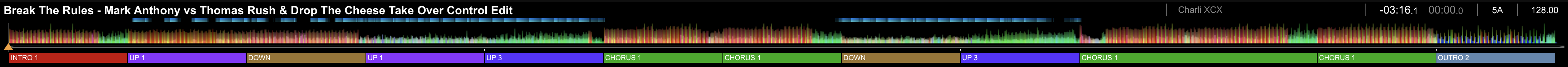
Cue Points
I like the idea of having a standard set of cue points (both hot cues for immediate performance and memory cues to get me going ahead of major sections in the song). I like Andrew’s suggestion of 8-16 bars or 1-2 phrases before for memory cues to give you time to beat match before bringing the track into the mix. After reading several reddit threads on the topic and watching a video from Chis M with a link to his cue system template I decided to come up with a system of my own.
My Cue Point System
I’m still testing this out, but it’s held up for the first few tracks I’ve prepped. Each hot cue is when the thing happens. I’ve set the memory cues 2 phrases before to allow time for mixing, and also as a fallback for super old club gear that doesn’t support hot cues. It’s worth noting that memory cues always happen in chronological order, and there’s no way to change that in rekordbox.
| Hot Cue | Description | Color | Memory Cue | Description |
|---|---|---|---|---|
| A | First Beat | Green | 1 | First Beat |
| B | Loop In | Green | 2 | Loop In |
| C | Vocal / Buildup | Yellow | 3 | Before Buildup |
| D | Drop | Red | 4 | Before Drop |
| E | Breakdown | Blue | 5 | Before Breakdown |
| F | Special | Purple | 6 | Before Special |
| G | Outro | Cyan | 7 | Before Outro |
| H | Loop Out | Orange | 8 | Loop Out |
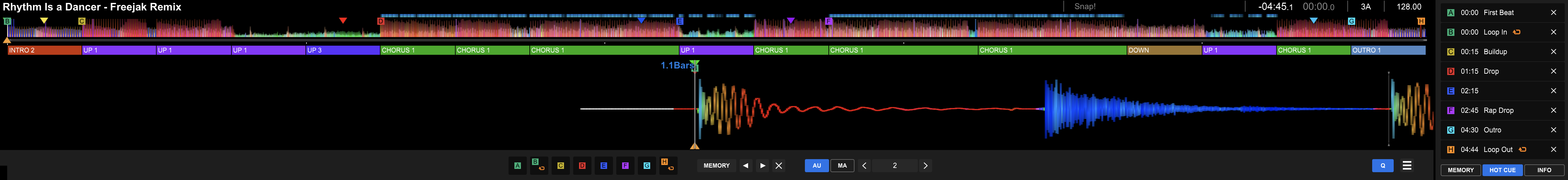
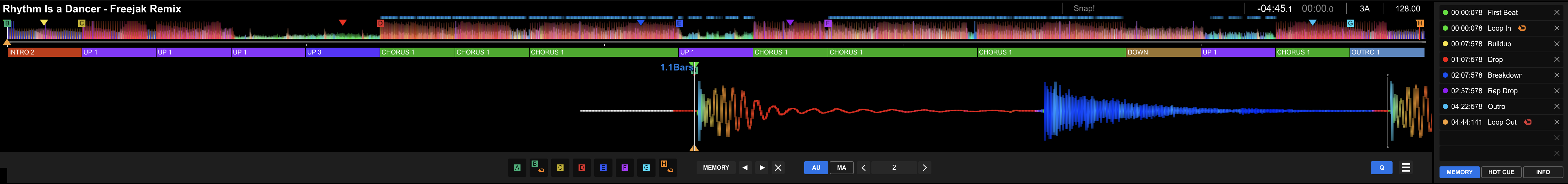
Set Length
There are different expectations across genres and formats. At a high level, managing energy, tension/release, and reading the room and abandoning the plan when the room isn’t feeling it are all important.
-
Club Sets:
- Typical Length: 1–3 hours.
- Genres: House, techno, hip-hop, drum and bass, EDM.
- DJs often play shorter sets if there are multiple headliners or longer sets if they’re the only act for the night.
-
Festival Sets:
- Typical Length: 45 minutes to 1.5 hours.
- Genres: EDM, trance, bass music, hardstyle, and pop remixes.
- Festival sets are shorter because lineups feature multiple DJs and producers in a single day.
-
Lounge or Bar Sets:
- Typical Length: 3–6 hours.
- Genres: Downtempo, deep house, chillout, jazz, funk.
- These sets often serve as ambient music, requiring a more subtle approach.
-
Specialty Genres:
- Hip-Hop/R&B: 1–2 hours with high energy throughout and frequent crowd interaction.
- Reggae/Dub: 2–3 hours, focusing on a smooth, relaxed flow.
-
Marathon Sets:
- Typical Length: 5–10 hours.
- Genres: Techno, deep house.
- These are usually played by a single DJ, allowing for a slower build and greater creative freedom.
Energy Flow
Expectations are different across genres.
House & Techno
-
Flow:
- These sets typically start with a gradual build-up of energy, moving from minimal or deep sounds to more driving beats.
- Peaks and valleys are common to maintain dancefloor momentum.
-
Key Elements:
- Long, smooth transitions.
- Maintaining a hypnotic rhythm to keep the audience engaged.
EDM (Electronic Dance Music)
-
Flow:
- High energy is expected throughout, with multiple dramatic peaks and drops.
- Builds (tension) and drops (release) are crucial components.
-
Key Elements:
- Syncing lights and visuals to major drops for maximum impact.
- Keeping the tempo and energy high to sustain festival-level excitement.
Hip-Hop
-
Flow:
- High energy with regular breaks for crowd interaction or shoutouts.
- DJs often mix quickly between tracks to keep momentum.
-
Key Elements:
- Scratching and sampling.
- Dropping popular tracks or nostalgic hits to connect with the audience.
Drum and Bass
-
Flow:
- Intense, fast-paced energy with very few breaks.
- Sets often feature rapid transitions and rolling beats to maintain high adrenaline.
-
Key Elements:
- Sharp cuts and mixing.
- A relentless tempo to drive the crowd.
Downtempo/Chill
-
Flow:
- A consistent, mellow vibe is expected, with subtle rises and falls to avoid monotony.
-
Key Elements:
- Smooth, ambient transitions.
- Focus on creating an immersive atmosphere rather than dancefloor energy.
Reggae/Dub
-
Flow:
- A laid-back groove with occasional energy spikes to keep things interesting.
-
Key Elements:
- Heavy use of reverb, delay, and other effects.
- Emphasis on rhythm and basslines.
Unless the genre ditctates otherwise, this is a good reference for breaking up your set by energy level:
-
Warm-Up (10–30% of the Set):
- Introduce the audience to the vibe.
- Use lower-energy tracks to set the mood.
-
Build-Up (30–60% of the Set):
- Gradually increase tempo, intensity, and complexity.
- Use transitional tracks to shift the energy upward.
-
Peak (60–80% of the Set):
- Play high-energy, crowd-pleasing tracks.
- Include dramatic transitions or effects to create memorable moments.
-
Cool Down (Final 20% of the Set):
- Wind down the energy level, especially if another DJ is following.
- End with a track that leaves a lasting impression, even if the energy is lower.